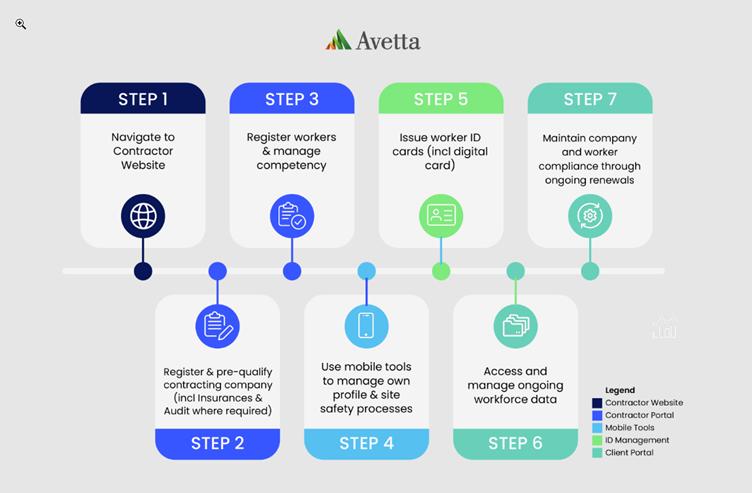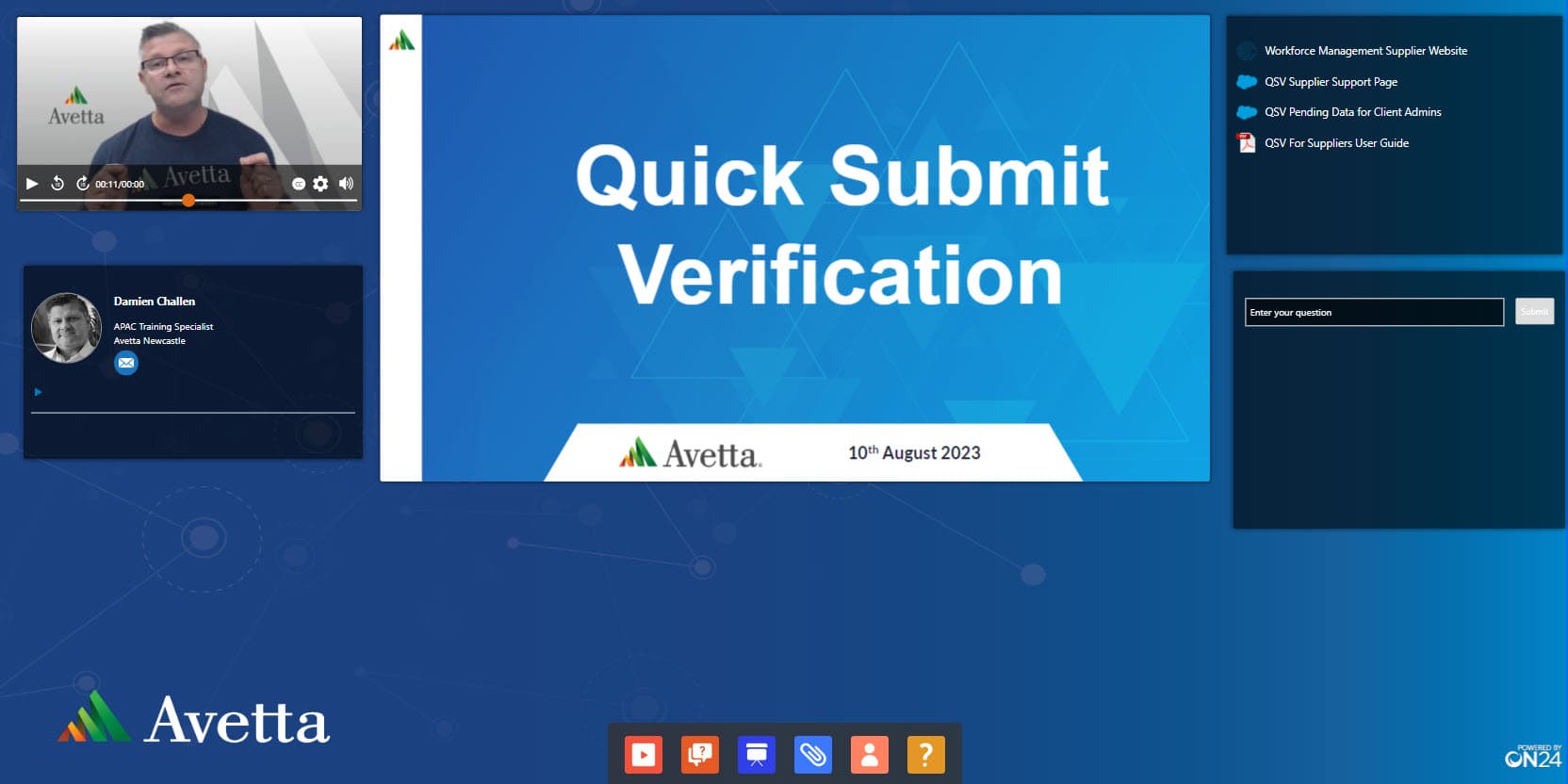Step 1 > Create your supplier profile
Click here to create your supplier profile, username and password to get started.
If your business is already registered in Avetta, go to Step 2
Step 2 > Connect to Otis
In the ‘Find Connections’ search field, type Otis Australasia.
Add the site and select Next in the upper right-hand corner.
Step 3 > Service Evaluation
Enter your ABN (if applicable) and complete a quick service evaluation to identify the services your organisation provides.
Select Next in the upper right-hand corner once complete.
Step 4 > Checkout
The cost to join the program is based on the level of compliance required for your business and the type of services your company offers.
Enter your payment details and confirm your payment.
Please note that adding additional clients in the Avetta system may increase your annual membership cost. Any increase will be generated and charged via future invoices.
Step 5 > Otis Prequalification
Select the Network button in the left-hand menu and get started on the prequalification requirements for Otis. These may include, but not be limited to:
• Company information and locations
• Safety information
• Insurances
• Licences
• SubContractor Agreement Forms for Australia and New Zealand
Insurances, licenses and SubContractor Forms will be verified by the Avetta team, who will reach out should any corrections be required.
Please note there is a requirement that you will need to upload the Otis Subcontractor Agreement – which is required to be sent to your Otis representative for approval BEFORE upload, the Otis Subcontractor Agreement can be downloaded below.
OTIS SITE-SUBCONTRACT AGREEMENT (AUSTRALIA).pdf
OTIS SITE-SUBCONTRACT AGREEMENT (NEW ZEALAND).pdf
Step 6 > Notify site contact of your business compliance
When your business registration is complete, you must send a copy or screenshot of the approval email to your Otis site contact so they may register you in the Otis procurement system if required.
To complete your registration, you will next register your workers, purchase their site access cards, and book their inductions.
Please click to expand the instructions below.